hahahaha LOL- OK OK- I thought the name was quite clever- hee hee. It's my
Tutorial Tuesday and I've just put up another "overlay" tutorial for you. Yup this is part three, and it's the one Jazz has been asking for.. no it's not going to snow Jazzy- LOL. So I will keep today's post short and sweat.
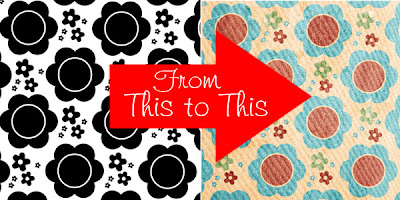
Please remember to vote for Jazz over at GDS-(links in yesterdays post)- WE WANNA WIN!!! LOL. Today's freebie is the overlay I used in the tutorial and 3 papers that I made from the SAME overlay-
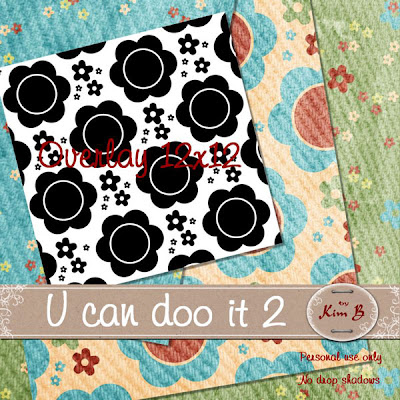
With the basics from part 1/2 and now 3 you should be able to do as I have made here! I promise you should! And yup I'm sending you over to
Scrap your Art out to go fetch it- ROTF ( well I didn't do the tutorial for nothing damit! hahahahahaLOL). I hope it helps you gain a little freedom in using the materials out there and also inspire you to try new things. I used the colours of my new kit
"Pretty Twisted" so this will match it nicely. It's still
25% off at the moment. So click on this link and go have some fun!! YIPPPPEEE-
http://scrapyourartout.wordpress.com/2007/07/24/how-to-use-overlayspapermakers-part3/ Let me know how you found the tutorial- PLEASE- lol, Hugs and LOves Kim
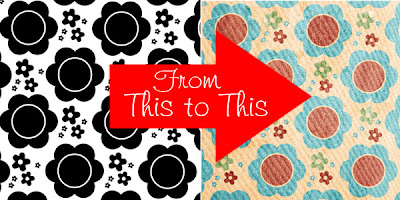 Please remember to vote for Jazz over at GDS-(links in yesterdays post)- WE WANNA WIN!!! LOL. Today's freebie is the overlay I used in the tutorial and 3 papers that I made from the SAME overlay-
Please remember to vote for Jazz over at GDS-(links in yesterdays post)- WE WANNA WIN!!! LOL. Today's freebie is the overlay I used in the tutorial and 3 papers that I made from the SAME overlay-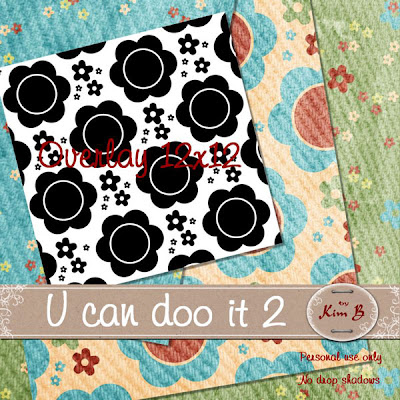 With the basics from part 1/2 and now 3 you should be able to do as I have made here! I promise you should! And yup I'm sending you over to Scrap your Art out to go fetch it- ROTF ( well I didn't do the tutorial for nothing damit! hahahahahaLOL). I hope it helps you gain a little freedom in using the materials out there and also inspire you to try new things. I used the colours of my new kit "Pretty Twisted" so this will match it nicely. It's still 25% off at the moment. So click on this link and go have some fun!! YIPPPPEEE- http://scrapyourartout.wordpress.com/2007/07/24/how-to-use-overlayspapermakers-part3/ Let me know how you found the tutorial- PLEASE- lol, Hugs and LOves Kim
With the basics from part 1/2 and now 3 you should be able to do as I have made here! I promise you should! And yup I'm sending you over to Scrap your Art out to go fetch it- ROTF ( well I didn't do the tutorial for nothing damit! hahahahahaLOL). I hope it helps you gain a little freedom in using the materials out there and also inspire you to try new things. I used the colours of my new kit "Pretty Twisted" so this will match it nicely. It's still 25% off at the moment. So click on this link and go have some fun!! YIPPPPEEE- http://scrapyourartout.wordpress.com/2007/07/24/how-to-use-overlayspapermakers-part3/ Let me know how you found the tutorial- PLEASE- lol, Hugs and LOves Kim

14 comments:
Wow Kim!
I just found your tuts!!!
These are great! (well I found tuts 2&3) But I can't find tutorial #1, is it still available?
Thanks for sharing your great secrets to your Awesome talent!!!
You ROCK!!! :)
~HUGS~
Melinda
TY so very much for the tut & DL!!!
I'm playing with the tute right now - I'll be posting something later. Thanks so much! I had no clue how to use overlays!!!
Looooooove the tutorial! Thanks so much hon! Who knew the SHIFT key was the answer to my problems ;o)
Have a good one!
~Col
Kim, your tutorial is great. And that you for the overlay and papers for us to play with too! :-)
Thanks so much for the great tutorial and wonderful papers and overlays! It's amazing what you can do with a little time and layers!!! BettyJoR
I love your work. The tutorials are so generous. I, however use PSP8 and haven't found anyone who does tuts on that. I still read yours and try to follow and translate but not good enough at PSP to change over. Thanks for all you do for so many. I just love reading your blog,too. You're my kind of woman.
Thank you Kim! I finally understand how to multi-colour overlays!! The tut was EXCELLENT & very clear. Many thanks,
Hi Kim,
I have another LO for you.
I used a "sweet Belle" overlay.
Thought you might like to see it.
http://www.digishoptalk.com/gallery/showphoto.php?photo=152478&limit=recent
~Hugs~
Melinda
I just came yesterday, read the post and jumped to the Scrap Your Art tutorial without leaving a comment here. *oops* So sorry about it. In my defence I left a message in the other blog. :) The tutorial was very good with all the screen shots, and again it gave new ideas for layouts. Thanks so much for it. :)
And many thanks for the overlay, it's fantastic. :)
Best wishes. :O)
Kim, wnated you to know that my overlay looked nothing like yours when I downloaded it and opened it. It doesn't look pretty like flowers at all and that could be the reason it went haywire on me. I'm updating my blog to show the before and after of it.
Kim, don't worry about it - I learned a lot - I just wanted you to know - could be PSP or something - who knows. But I did honestly learn a lot with that tutorial :)
Hi Kim Sweety, had to find a computer here in Spain and check out your site...I hope you leave all the downloads up until I get back to Germany...dont wanna miss your freebies...lol...Its hot here just like I thought it would be, but it cools down at night so thats ok...we´re having lots of fun...miss your chit chat on my blog...ok just wanted to drop a note to let you know that Im still alive..hugs Silvia
Great tutorial I dont use PSE but it can easily be adapted to PSP and works similar in the version I use. Thanks for another great overlay and template
Belinda
Post a Comment